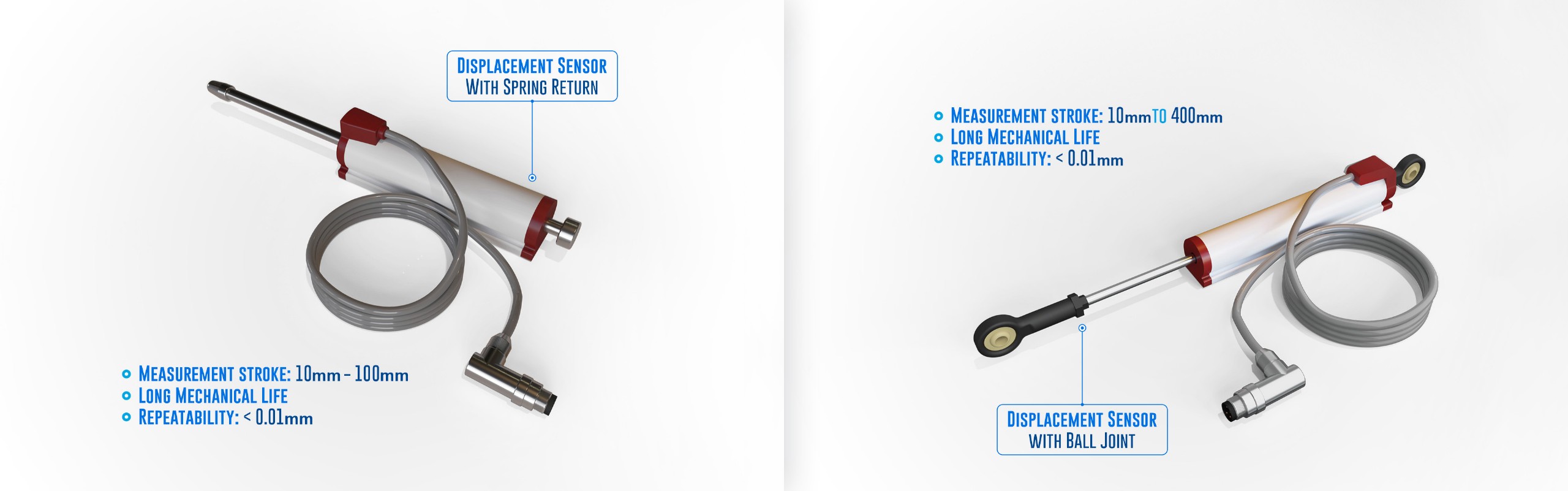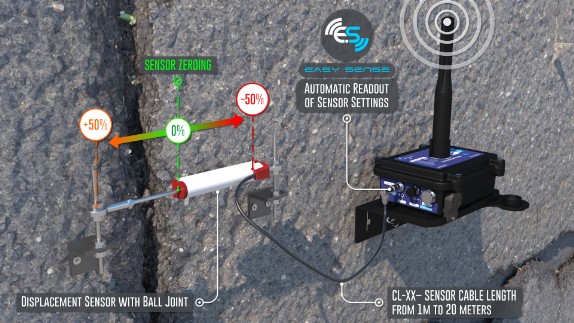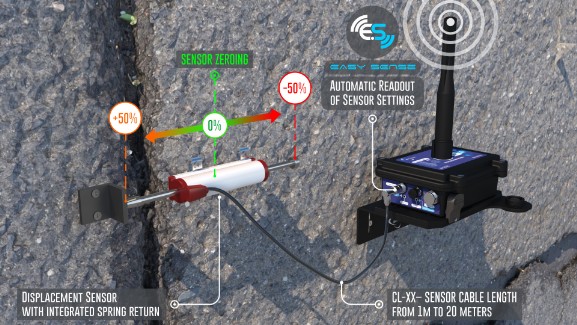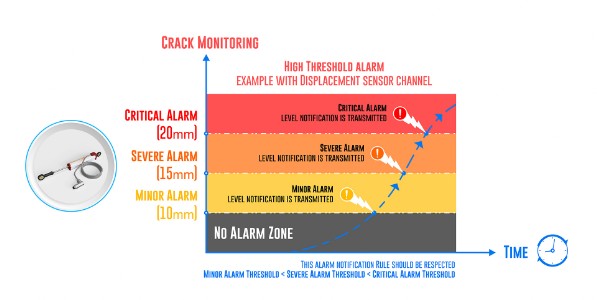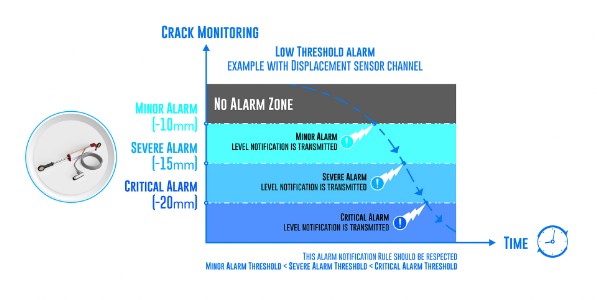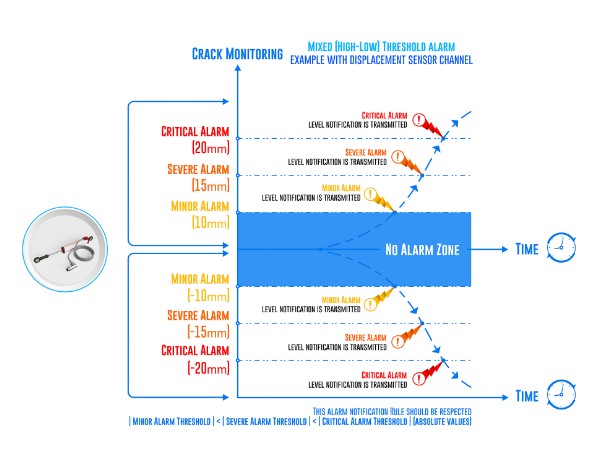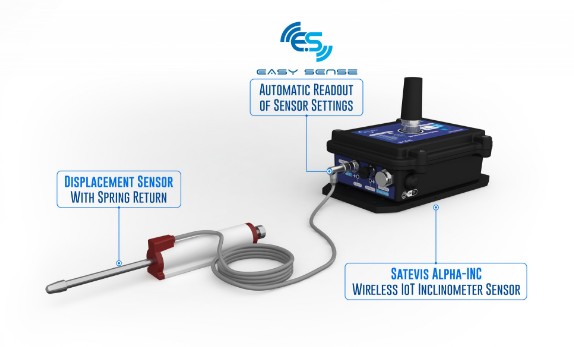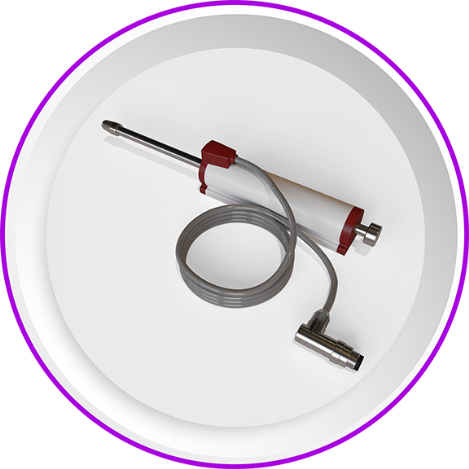Easy Sense | Displacement Sensors - Satevis-Systems

EASY-SENSE | Displacement Sensors
High
Precision Displacement sensor with Easy-Sense Function
This displacement sensor, featuring the Easy-Sense function, can be seamlessly connected to your Satevis Alpha Inc. device for real-time monitoring of both structural inclination and cracks.
• Two versions available: ball joint and spring return.
• Measurement range:
- Spring return version: 10 to 100 mm.
• Excellent Repeatability <0.01mm
• Easy-Sense function with automatic readout of sensor settings.
What is Easy-Sense function ?
How often have you experienced false alarms due to incorrect sensor configuration or calibration?
Easy-Sense helps address this issue by automatically storing and displaying the sensor settings:
• Sensor Type and Measurement Stroke (ex: Potentiometer, Measurement stroke: 100mm).
• Sensor Calibration settings and date of calibration .
• Alarms Thresholds Values ( Three levels: Critical, Severe, Minor).
• Sensor Zero-offset and date of Sensor zero offset.
•Enhanced Traceability
The sensor’s calibration settings are securely stored in its internal Flash memory, allowing for easy re-calibration using the Satevis® Link software.
•Simplified Maintenance
Users can keep the displacement sensor on-site and easily swap the Satevis® Alpha-Inc in case of sensor redeployment. There’s no need to adjust the displacement sensor settings, such as alarm thresholds or zero-offset values.
•Increased flexibility
The sensor's zero-offset can be adjusted remotely via the Satevis® cloud application (or a third-party cloud application).
•Advanced Alarm Management
Three types of alarm thresholds are available:
• Low Alarm Threshold: Triggers an alarm when a data measurement falls below the set threshold.
• High Alarm Threshold: Triggers an alarm when a data measurement rises above the set threshold.
• Mixed Alarm Threshold: Triggers an alarm when a data measurement changes in two opposite directions.
Additionally, three alarm severity levels are available, allowing users to direct notifications to different emails or activate a dry contact:
• Minor Level: The lowest level of alarm.
• Severe Level: Medium level of alarm notification.
• Critical Level: Highest level of alarm, requiring field intervention.
•Sensor Zeroing
Sensor Zeroing can be done by holding a magnet on Sensor Zeroing Label or remotely from Satevis® Cloud Application (or Third-Party Cloud Software).